How to use sports watch?
How to use sports watch?
Sports watches are usually rugged and powerful. It is one of the must-have equipment for friends who love outdoor sports. Some sports watches have many functions, and some friends may not know how to use them. Let me answer it for you below.

How to use the stopwatch
In the normal time display state, press and hold the START button to display the date, and press and hold the RESET button to display the alarm time. How to use the stopwatch: Under the normal time display, press the MODE key once to enter the stopwatch working mode, press the START key to stop the stopwatch, then press the START key to stop the stopwatch, display the timing numbers, press the RESET key to clear the numbers, press the MODE key Return to normal time display.
Alarm time setting
Under normal time display, press the MODE key twice, then press the STSRT key to calibrate the hour, press the RESET key once, then press the STSRT key to calibrate the minute, and press the MODE key to return.

Time setting
Under normal time display, press the MODE button three times to enter the time setting state, the seconds will flash, press the STSRT button to check the seconds, press the RESET button, the minutes will flash, press the STSRT button to check the minutes, then press the RESET and STSRT keys respectively to check the hour/date/month/week respectively, and press the MODE key to return.
12/24 hour display
Under normal time display, press the MODE key 3 times to enter the time adjustment state, press the RESET key twice to enter the hour adjustment state, then press the STSRT key until the 12/24 hour system appears, then press the MODE key 1 return to normal time display.

Alarm, hourly reminder switch settings
Press and hold the RESET button, and then press the STSRT button to select the alarm on/off; if the alarm is on, the alarm symbol should be displayed. When the alarm is ringing, press the STSRT button, the alarm will stop, and the alarm will be sounded again after an interval of 4 to 5 minutes. Press the RESET button to turn off the alarm again. Press and hold the RESET button, and then press the MODE button to enable/disable the hourly reminder function. When the hourly reminder function is turned on, press and hold RESET, and the week should all be displayed.
Electronic cold light
Press the LIGHT button, the electronic cold light will be lit, and it can be delayed for 3 seconds. Note that long-term use of the electronic cold light function will consume a lot of power.
I want to say Goodbye to you again.This concludes today's sharing.Thank you for your support to Window's Clock & Watch CO.,LTD .!